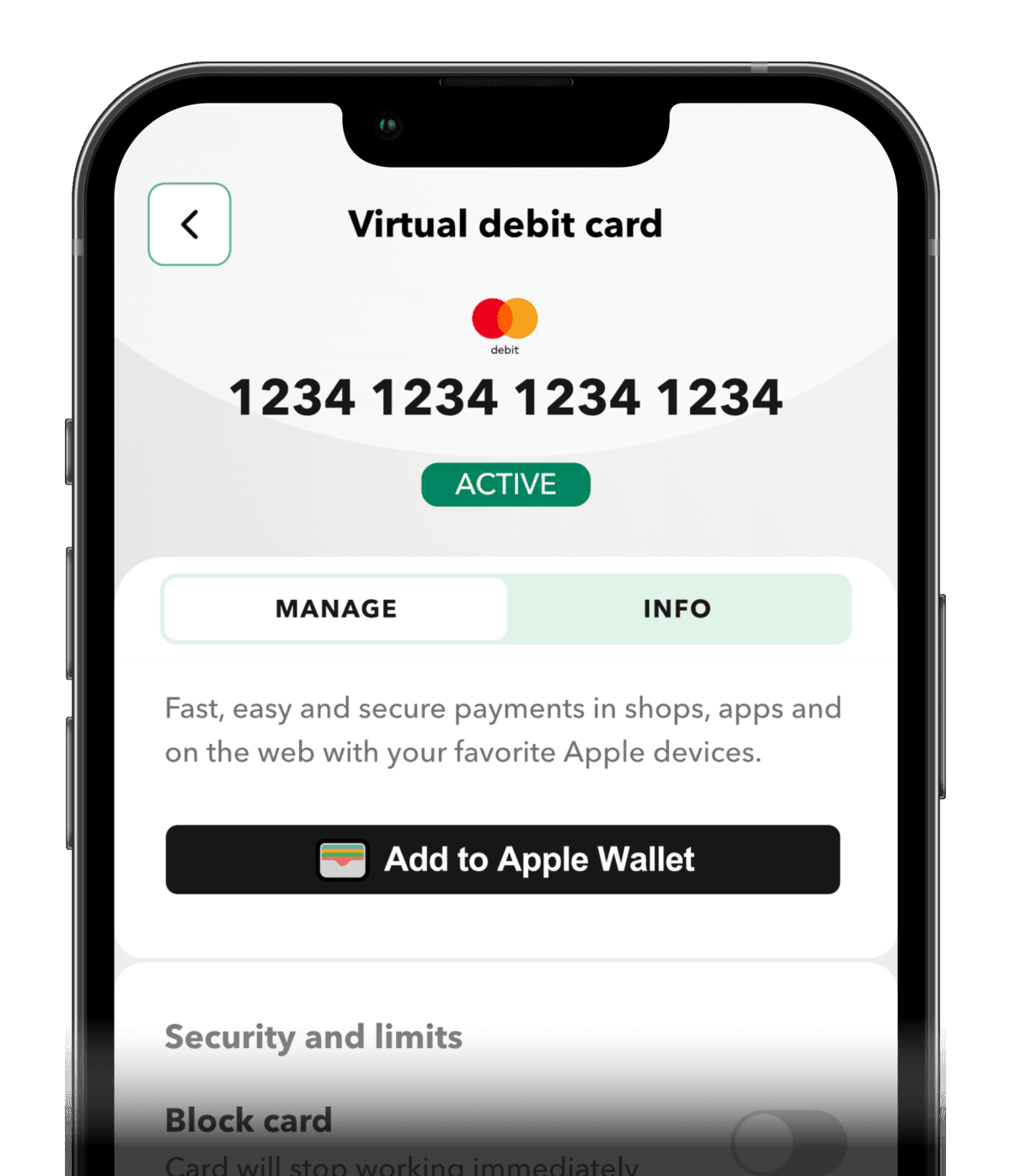Apple Pay is the easiest way to pay in stores, in apps, and online with your iPhone, Apple Watch, iPad, and Mac.
Add your Credit Card
Add your SweepBank Credit Card to Apple Pay:
- Click Details on the Mastercard credit tile on the SweepBank app home screen
- Click the Manage tab
- Click Add to Apple Wallet
- Follow the on-screen instructions
Look for the notification prompt confirming your card has been successfully added to Apple Pay.
Add your Debit Card
Add your SweepBank Virtual Debit Card to Apple Pay:
- Click Cards on the Current Account tile on the SweepBank app home screen
- Click on your Active virtual debit card
- Click Add to Apple Wallet
- Follow the on-screen instructions
Look for the notification prompt confirming your card has been successfully added to Apple Pay.
Smart banking starts here