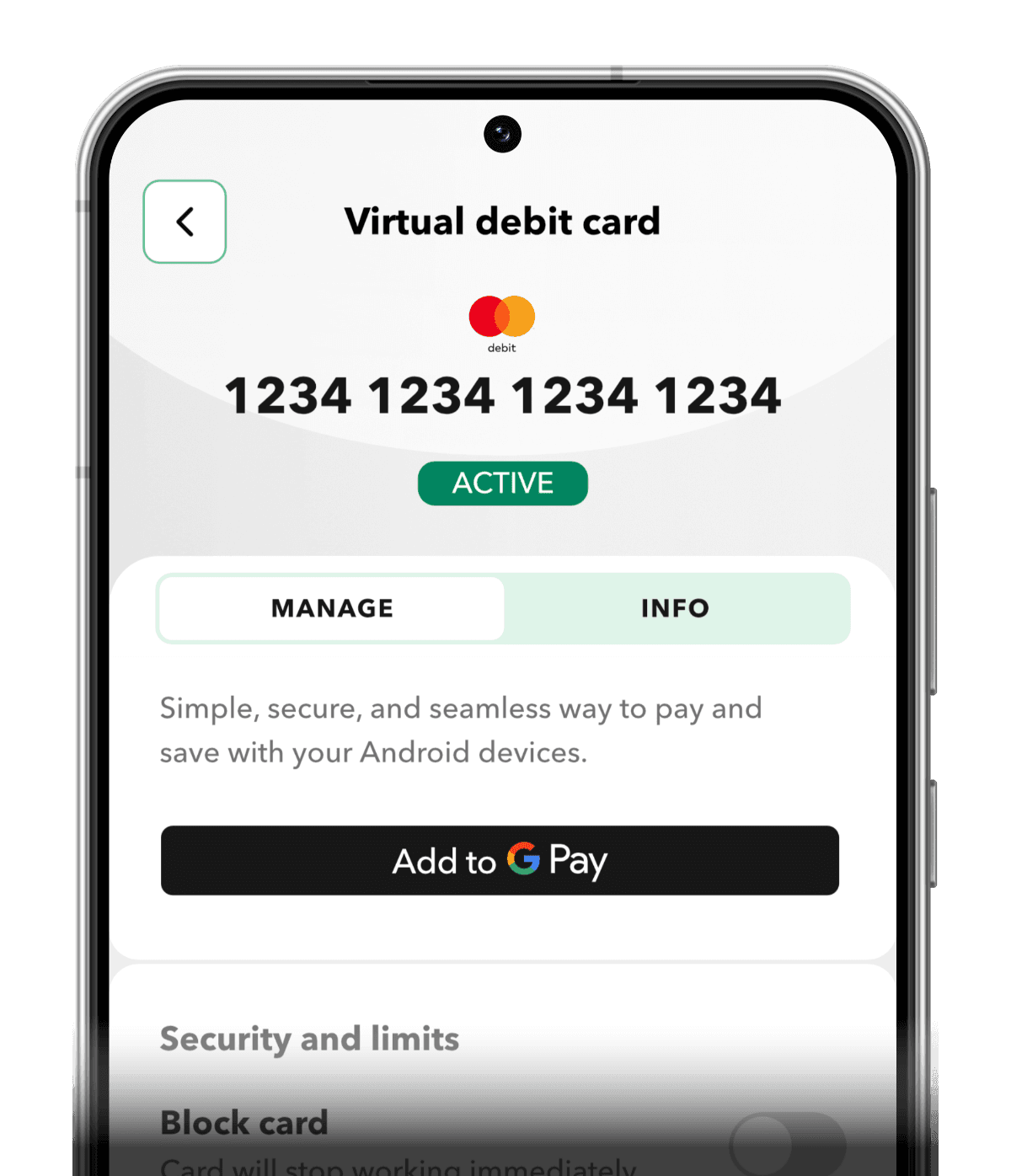Google Pay is a quick, easy, and secure way to pay online, in stores or send money to friends and family.
Add your Credit Card
Add your SweepBank Credit Card to Google Pay:
- Download and install the Google Wallet app if you don't already have it on your device
- Click Details on the Mastercard credit tile on the SweepBank app home screen
- Click the Manage tab
- Click Add to Google Pay
- Follow the on-screen instructions
Look for the notification prompt confirming your card has been successfully added to Google Pay.
Add your Debit Card
Add your SweepBank Virtual Debit Card to Google Pay:
- Download and install the Google Wallet app if you don't already have it on your device
- Click Cards on the Current Account tile on the SweepBank app home screen
- Click on your Active virtual debit card
- Click Add to Google Pay
- Follow the on-screen instructions
Look for the notification prompt confirming your card has been successfully added to Google Pay.
Smart banking starts here